MAINTENANCE
Maintenance LIBRA ERP
The Maintenance module allows the management of the company’s capital goods, including the calculation of the performance of each element based on its expenses and income, all the processes related to preventive and corrective maintenance, as well as the management of internal repairs and / or external.
The module is especially useful for companies that have a fleet of machinery and need to have a table of expenses and returns per item, while managing their preventive and corrective maintenance. Another area that the system also demands is that of workshops or companies, whose main activity is the maintenance and repair of its own machinery or that of third parties.
The module interacts especially with the Purchase Management modules (for the management of delivery notes for external repairs of machinery), Logistics Management (for the management of the materials needed in a repair), Sales Management (in cases where a workshop is available with the capacity to carry out repairs to third parties) and Mobility (especially useful for Technical Assistance Services).
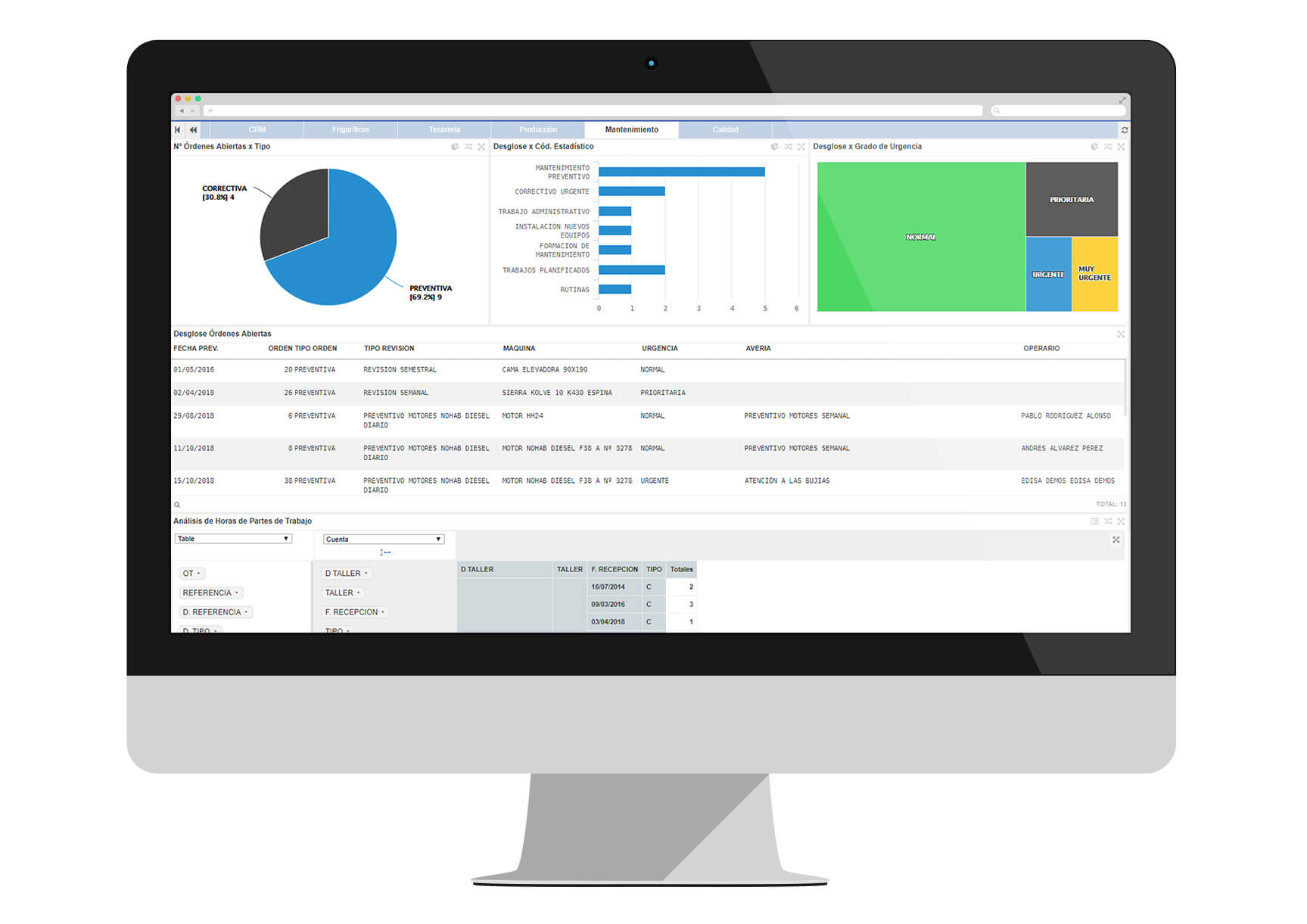
Main features of the Maintenance Module:
- Creation of the tabs of the equipment being serviced, based on templates that fully parameterizable by the user. Control of the location of the different items by store, zone and type of location.
- Option to establish different and complementary ways of grouping the equipment (eg. grouping according to fixed or mobile elements, grouping according to the type of element, grouping according to the model, grouping according to the brand).
- Option to establish unlimited cost concepts associated with the equipment (eg. insurance, ITV, repairs, …) and group them into different families or types (eg. fiscal costs, preventive costs, corrective costs, …), for later Introduction of the expenses and income of each equipment and the corresponding calculation of their performance.
- Management of machinery / vehicle counters (hours worked / kilometers covered). Double counter option (total and partial). Introduction of reading incrementally or accumulated to date.
- Option to assign works or projects to each team, and to allocate expenses and revenues against them.
- Management of the preventive maintenance of each machine / vehicle, with the option to create respective plans and control tools. Option to define checks of preventive operations, anticipated times in each operation, necessary materials, etc.
- Historical maintenance of inspections that can be generated spontaneously without the need to create work orders.
- Control panel that allows, from a single program, the visualization of the orders in progress, the opening of new orders, the allocation of costs, the closing of finished orders, etc. Option to group the workshop orders by types and associate levels of urgency of execution of the same.
- Option to incorporate auxiliary documents linked to each equipment (photographs, data sheets, drawings, etc.), to each preventive, to each workshop order, etc.
- Large number of reports available per machine / vehicle: performance lists (expenses, income and resulting balance, totals, hour / kilometer, periods, cost families, cost concepts, jobs or projects), hours dedicated to each operator in the different machines, lists of pending maintenance, etc.
- History of each machine / vehicle: insurance history, maintenance history, history of accidents, historical hours / kilometers by periods, historical locations.
LIBRA ERP HAS 30 FULLY INTEGRATED MODULES THAT COVER ALL THE FUNCTIONALITY OF THE COMPANY
Fill out this short form to receive more information:
One of our experts will contact you as soon as possible.

